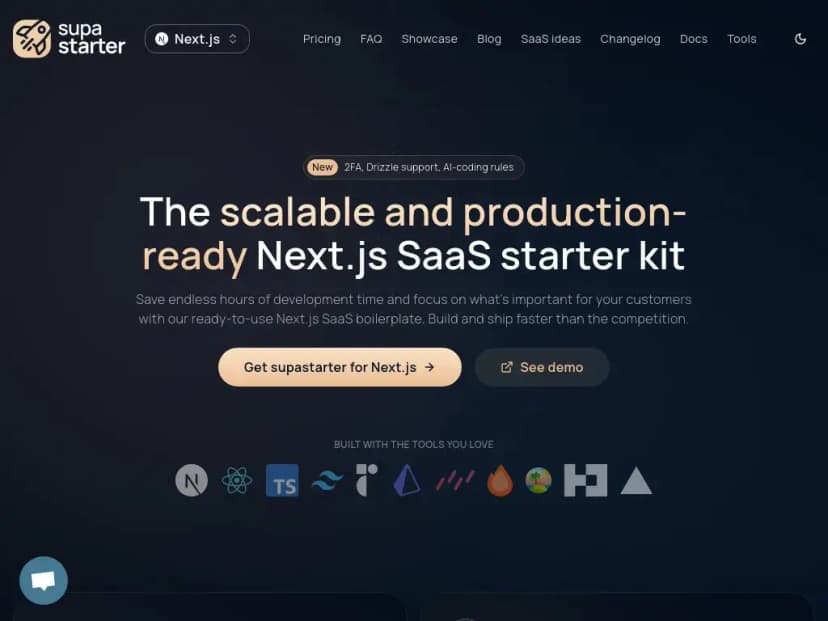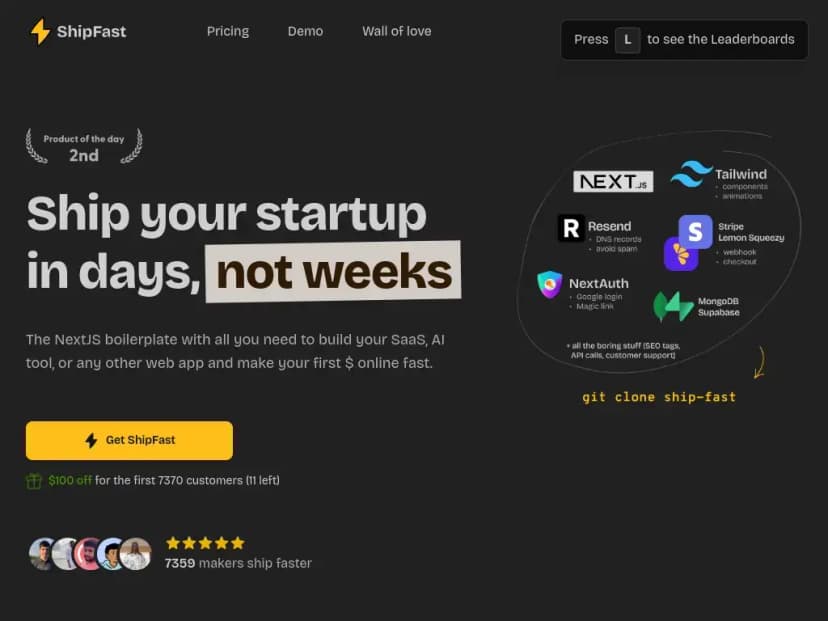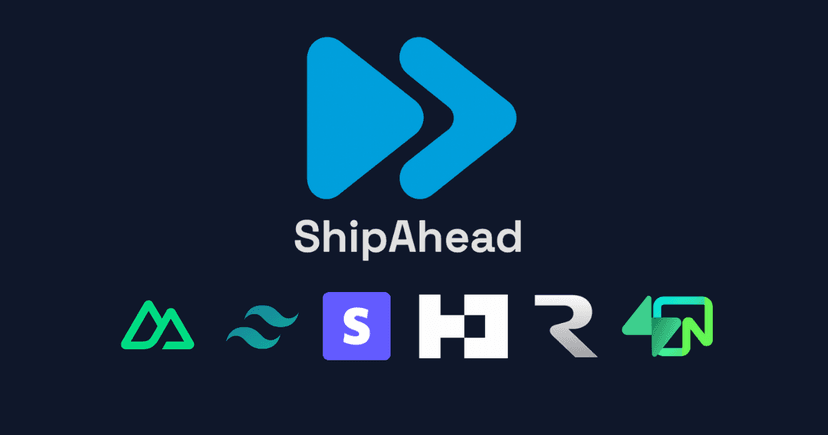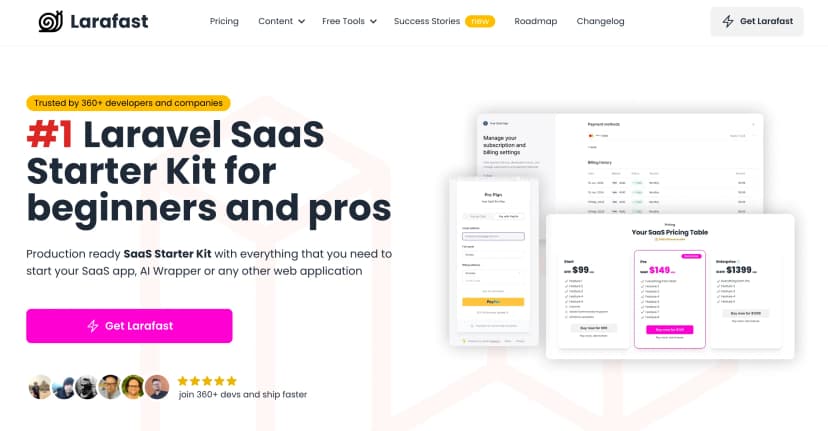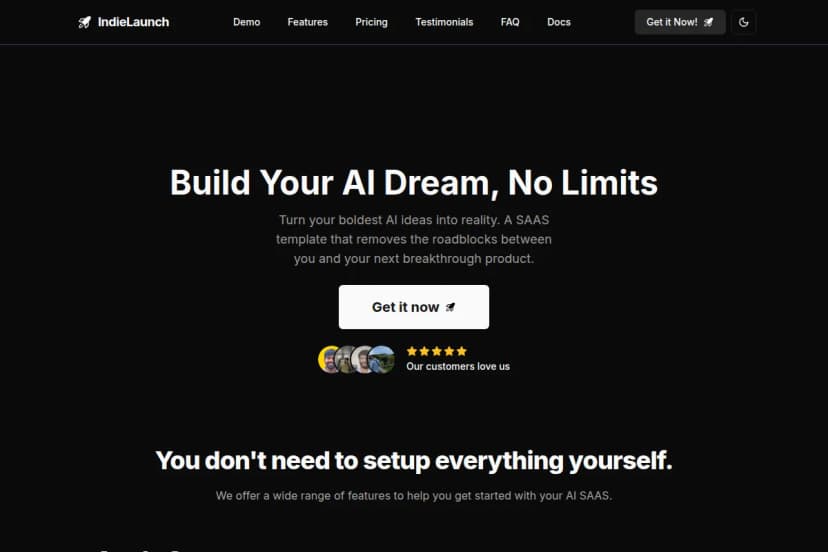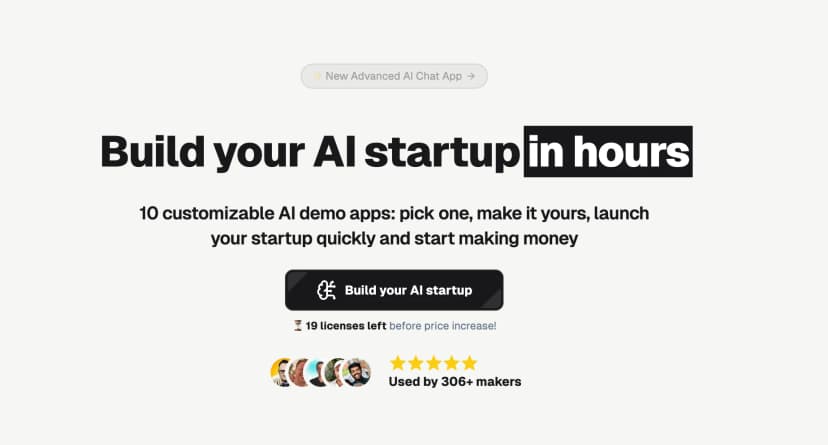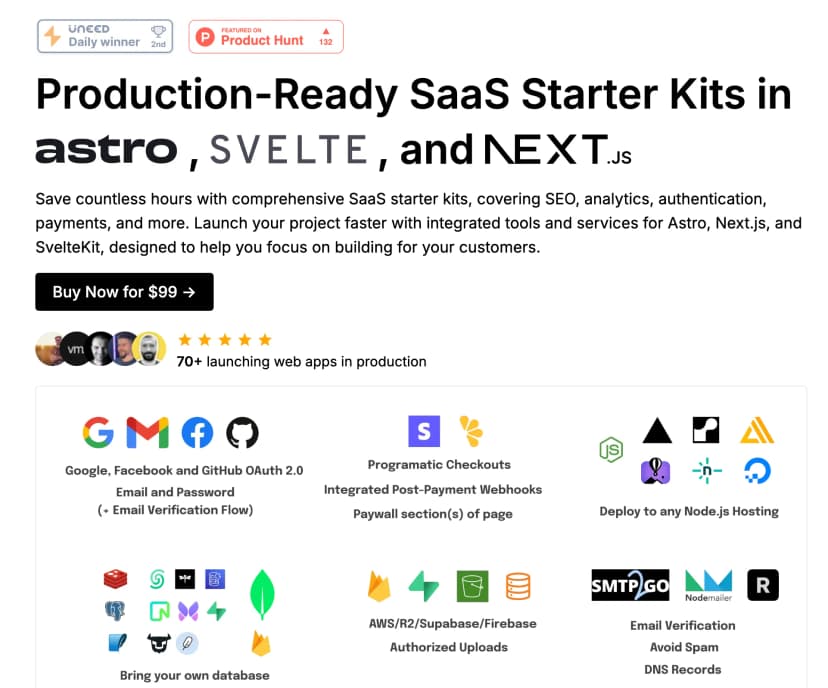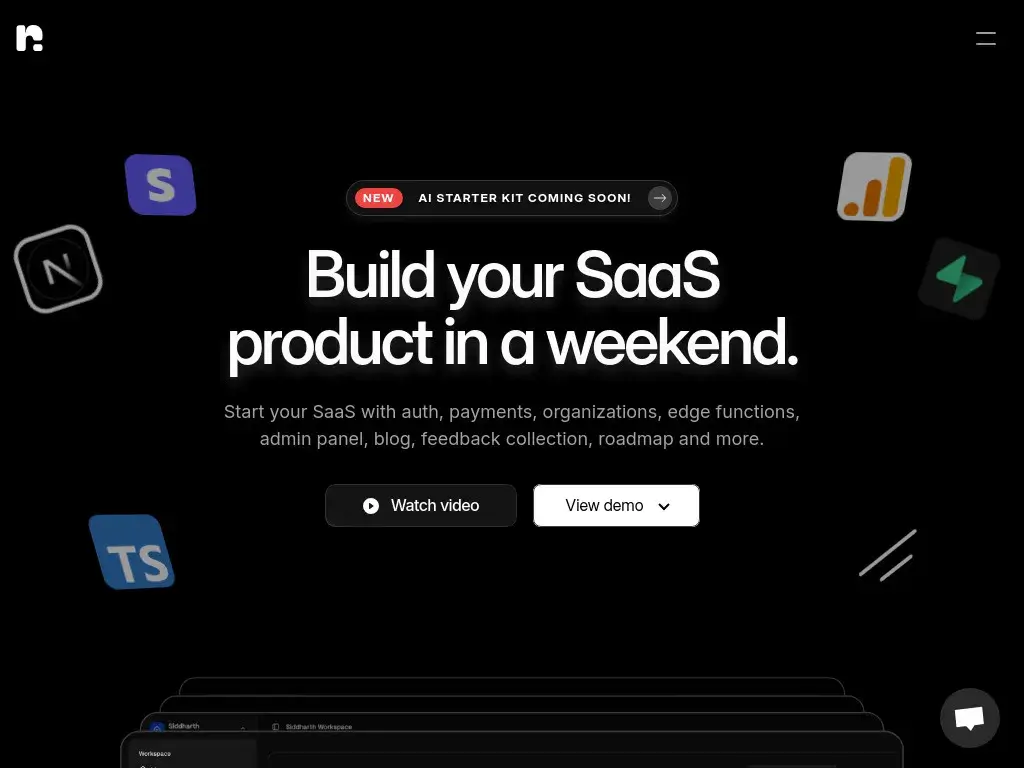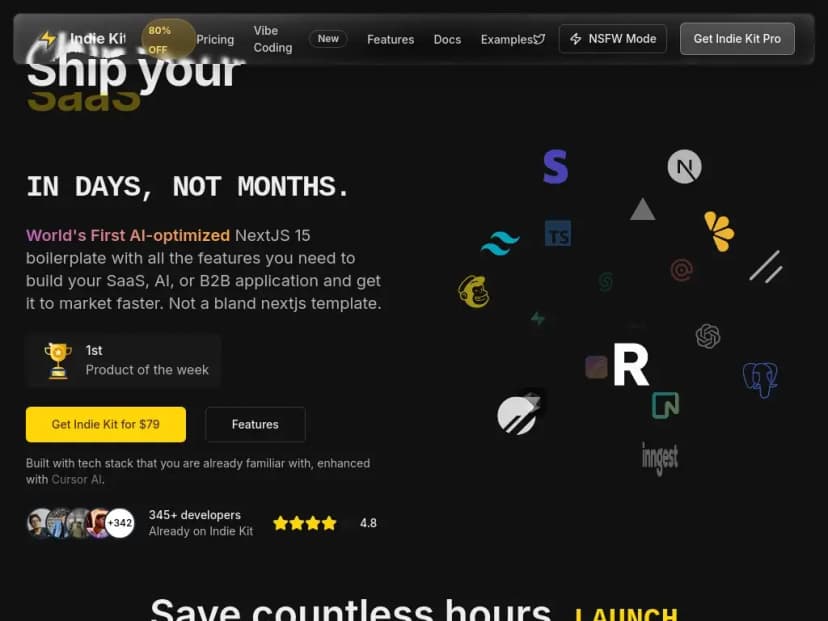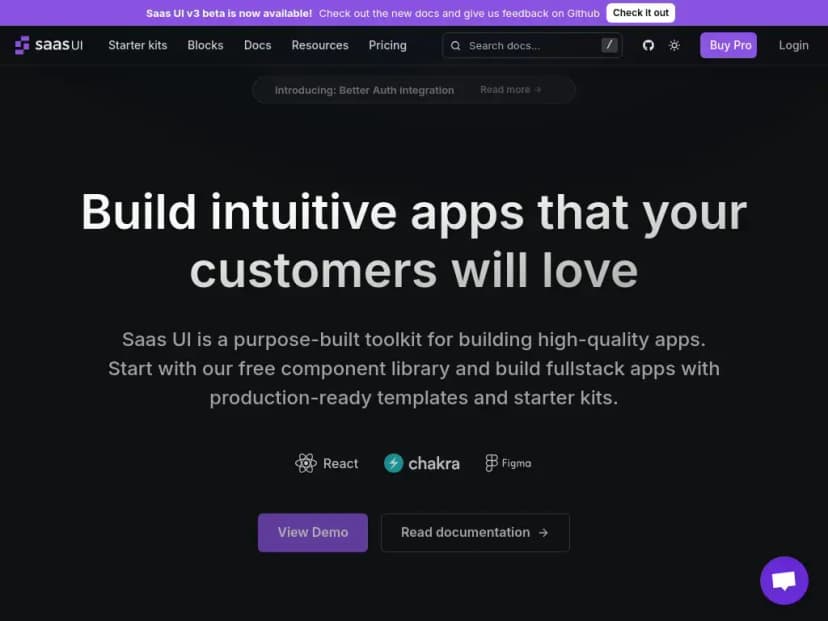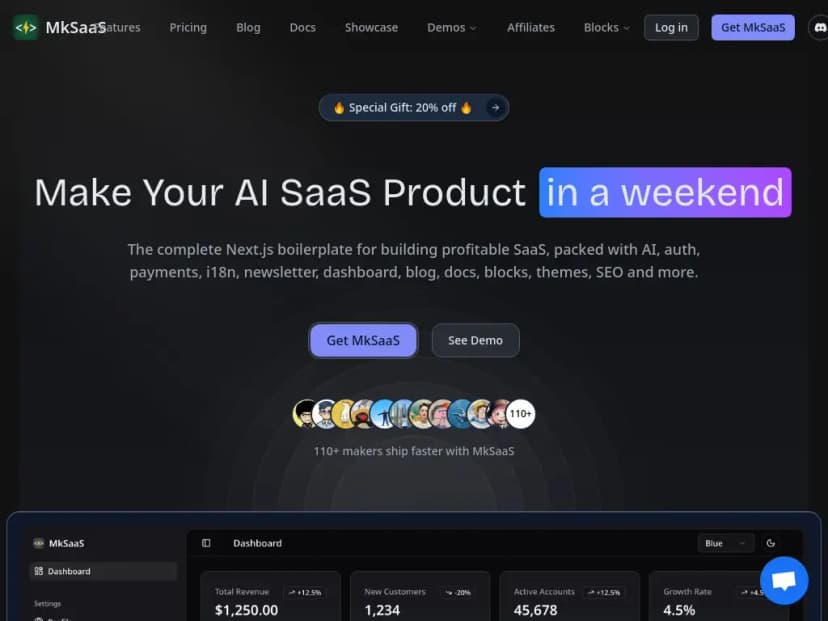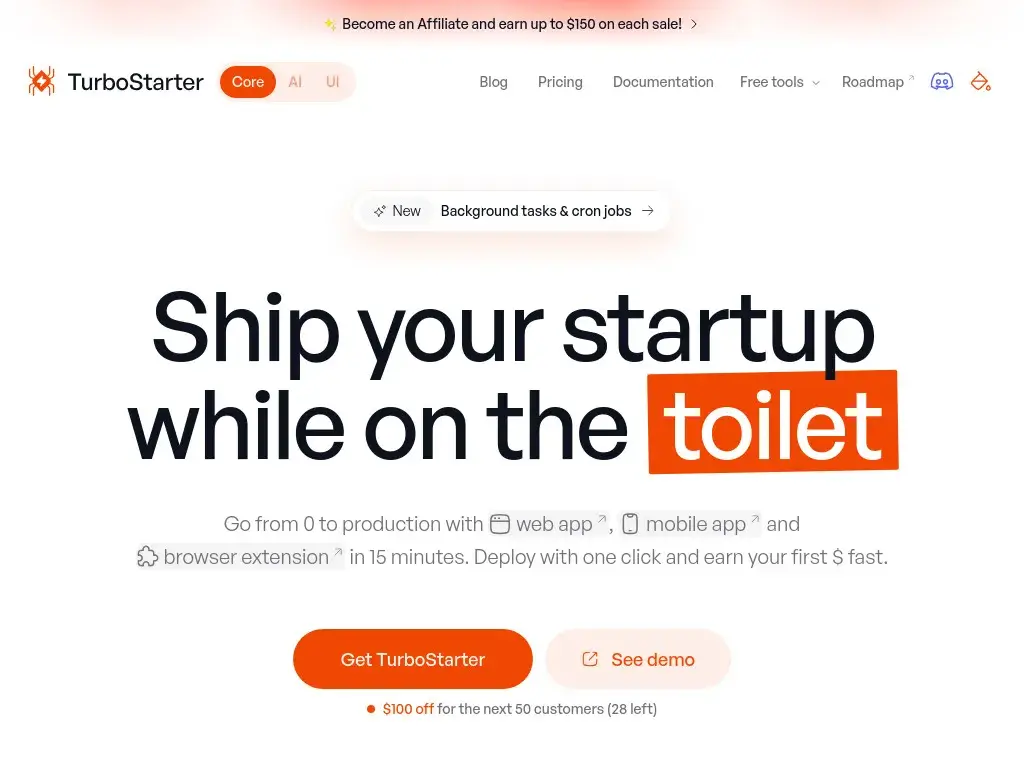Boilerplates & Starter Kits
Discover the best boilerplates and starter kits for web development. From SaaS applications to e-commerce, mobile apps, and APIs. Pre-built templates to launch your project faster.
Key Features:
- Authentication
- API
- Payments
- +6 more features
by Marc Lou
Key Features:
- Stripe Integration
- User Authentication
- Admin Dashboard
- +5 more features
by Tom
Key Features:
- Authentication with email
- magic links
- and OAuth
- +8 more features
by Serg
Key Features:
- Authentication / User Management
- Subscription / Billing / Payments
- API / REST Endpoints
- +4 more features
by RTR
Key Features:
- Authentication
- Subscription Billing
- AI Integrations (ChatGPT
- +12 more features
by Fekri
Key Features:
- Authentication
- Subscription / Payment / Paywall
- AI Integrations & Model Switching
- +5 more features
Key Features:
- Email and Password Auth
- Programatic Checkouts
- Works with any database
- +2 more features
by Piotr Kulpinski
Key Features:
- Authentication
- Admin Dashboard
- SEO Optimization
- +3 more features
by Andrew Culver
Key Features:
- Team Management
- Subscription Billing
- API
- +4 more features
by Eelco Wiersma
Key Features:
- 40+ Components
- Form Validation
- Charts & Analytics
- +5 more features
by Divjoy Team
Key Features:
- Starterkits
- Feature flags
- Onboarding
- +3 more features
by Theo Browne
Key Features:
- Authentication with 15+ social logins
- Responsive components with shadcn-ui
- Admin Panel with User Impersonation
- +2 more features
by StarterKit Team
Key Features:
- Authentication with email/password
- magic links
- and OAuth
- +13 more features
Don't see your boilerplate here?
Submit your SaaS boilerplate to reach thousands of developers looking for starter kits and templates.
What are Boilerplates and Why Use Them?
Boilerplates are pre-built starter kits that include all the essential features needed to launch various types of applications. Instead of building everything from scratch, you get a solid foundation with common functionality already implemented, allowing you to focus on your unique features.
These templates save you months of development time and help you avoid reinventing common features. Whether you're building a SaaS application, e-commerce store, mobile app, or API, boilerplates provide the infrastructure you need to get started quickly.
Popular tech stacks include Next.js with React, Nuxt.js with Vue, Node.js with Express, Laravel with PHP, or mobile frameworks like React Native and Flutter. Many also come with deployment configurations for platforms like Vercel, Netlify, AWS, or mobile app stores.
The best boilerplates are well-documented, regularly updated, and include example code showing how to customize features. They're perfect for indie hackers, startups, and developers who want to validate ideas quickly without getting bogged down in infrastructure setup.
Types of Boilerplates and Their Use Cases
1. SaaS & Web Applications
Complete web applications with authentication, payments, and user management. Perfect for SaaS platforms, admin dashboards, CRM systems, and project management tools. Examples include Next.js SaaS starters, Laravel SaaS kits, and Vue.js admin templates. Explore our curated collection of best SaaS boilerplates for 2025 to find the perfect starter kit for your project.
2. Directories & Listing Platforms
Directory platforms are incredibly popular because people constantly need them for organizing and discovering businesses, services, and resources. Whether it's a local business directory, job board, real estate listings, or niche community platform, directories solve real problems for users. They include advanced search, filtering, user profiles, review systems, and geolocation features. Check out our best directory boilerplates collection featuring modern listing management systems that can be customized for any niche. For launching and promoting your directory, explore our product launch platforms to help validate your idea and build an audience.
3. Mobile App Boilerplates
Cross-platform mobile applications using React Native, Flutter, or native development. Include authentication, push notifications, offline support, and app store deployment configurations. Great for mobile-first businesses and consumer apps.
4. API & Backend Boilerplates
Backend-focused boilerplates with robust APIs, authentication, and database management. Ideal for microservices, B2B integrations, and when you need a strong backend that can serve multiple frontends. Examples include Node.js API starters, Python FastAPI templates, and Go REST APIs.
5. Content & Blog Platforms
Blog platforms, CMS solutions, and content-heavy applications. Great for media companies, documentation sites, and content-driven businesses. Popular options include headless CMS setups, static site generators, and WordPress themes.
6. Real-time & Collaboration Tools
Chat applications, live collaboration tools, and real-time dashboards. Include WebSocket support, real-time notifications, and live data synchronization. Perfect for team collaboration platforms, live streaming apps, and interactive tools.
7. Game Development Templates
Game engines and frameworks for web, mobile, and desktop games. Include physics engines, asset management, multiplayer support, and platform-specific optimizations. Examples include Unity templates, Unreal Engine starters, and web-based game frameworks.
Next.js vs Nuxt.js: Which Framework to Choose?
Choose Next.js When:
- You're building a React-based application
- You need excellent SEO with server-side rendering (SSR)
- You want static site generation (SSG) capabilities
- You're targeting the JavaScript/React ecosystem
- You need API routes built into the framework
- You want excellent performance with automatic code splitting
- You're deploying to Vercel (seamless integration)
Choose Nuxt.js When:
- You prefer Vue.js over React
- You want convention over configuration
- You need automatic routing based on file structure
- You're building content-heavy applications
- You want built-in state management with Vuex/Pinia
- You need excellent TypeScript support out of the box
- You're targeting the Vue.js ecosystem
💡 Pro Tip:
Both Next.js and Nuxt.js are excellent choices for SaaS applications. If you're already familiar with React, go with Next.js. If you prefer Vue.js or want more built-in features, choose Nuxt.js. Both frameworks offer excellent performance, SEO capabilities, and developer experience.
How Hard is it to Get Started with Boilerplates?
Minimum Programming Knowledge Required
While boilerplates significantly reduce the complexity of building applications, having some basic programming knowledge is still beneficial. You don't need to be an expert, but understanding concepts like:
- Basic HTML, CSS, and JavaScript fundamentals
- How to use the command line/terminal
- Understanding of databases and APIs
- Version control with Git (at least basic commands)
- Package managers like npm or yarn
The good news is that most boilerplates come with excellent documentation and step-by-step setup guides that can help you learn as you go.
AI-Powered Development in 2025
In 2025, AI development tools have revolutionized how we build applications. Even with minimal programming experience, you can now leverage powerful AI assistants to help you customize and extend boilerplates.
Explore our curated collection of AI-powered development tools, code assistants, and builders that can help you customize boilerplates and build applications faster than ever.
Building SaaS with AI Assistance
When building a SaaS application, AI tools can help you with:
- Code Generation: Generate authentication flows, API endpoints, and UI components
- Debugging: AI can identify and fix common errors in your code
- Documentation: Generate comprehensive documentation and comments
- Testing: Create unit tests and integration tests automatically
- Deployment: Get step-by-step deployment instructions for various platforms
- Customization: Modify boilerplate features to match your specific needs
💡 Pro Tip for 2025
Start with a well-documented boilerplate, then use AI tools to customize it. You can literally ask AI: "How do I add user roles to this authentication system?" or "Help me integrate Stripe payments" and get step-by-step guidance. This combination of boilerplates + AI assistance makes building SaaS applications more accessible than ever before.
How to Choose the Right Boilerplate
1. Technical Stack Considerations
Start by considering your technical stack preferences and team expertise. Choose technologies you're comfortable with and can maintain long-term. Consider your target platform (web, mobile, desktop) and performance requirements.
- React/Next.js: Great for complex UIs, excellent ecosystem, strong TypeScript support
- Vue/Nuxt.js: Easier learning curve, convention over configuration, built-in features
- Laravel/PHP: Rapid development, built-in authentication, great for traditional web apps
- Node.js/Express: JavaScript everywhere, flexible, great for APIs
- React Native: Cross-platform mobile apps, shared codebase with React
- Flutter: High-performance mobile apps, single codebase for iOS/Android
- Python/Django: Rapid development, excellent for data-heavy applications
2. Essential Features Checklist
Check what features are included out of the box. Here's what to look for:
Must-Have Features:
- User authentication (login/register)
- Password reset functionality
- Payment processing (Stripe/PayPal)
- Database setup and migrations
- Basic CRUD operations
- Email notifications
- File upload handling
Nice-to-Have Features:
- Multi-tenancy support
- Admin dashboard
- API documentation
- Testing setup
- Docker configuration
- CI/CD pipelines
- Monitoring and analytics
3. Documentation and Support Quality
Look at the documentation quality and community support. A well-documented boilerplate with active GitHub discussions and regular updates will save you time when you need to customize or troubleshoot issues.
- Comprehensive README with setup instructions
- Code comments and inline documentation
- Active GitHub repository with recent commits
- Community support (Discord, forums, GitHub issues)
- Video tutorials or walkthrough guides
4. Pricing and Licensing
Consider the pricing model and licensing terms. Some boilerplates are one-time purchases, while others use subscription models. Factor in the cost against the time you'll save, and check if the license allows commercial use for your specific needs.
⚠️ Important Licensing Considerations:
- Check if the license allows commercial use
- Verify if you can modify and redistribute
- Understand attribution requirements
- Check for any usage restrictions or limitations
Frequently Asked Questions
What's included in a typical boilerplate?▼
Most boilerplates include authentication, database setup, basic UI components, and deployment configurations. Web app boilerplates often include payment processing, while mobile app boilerplates include push notifications and offline support. API boilerplates focus on robust backend functionality.
How much time can a boilerplate save me?▼
Depending on your experience level, a good boilerplate can save 2-6 months of development time. You'll skip the tedious setup of authentication, payments, and basic infrastructure, letting you focus on your unique features.
Should I choose Next.js or Nuxt.js for my web app?▼
Both are excellent choices! Choose Next.js if you prefer React and want maximum flexibility. Choose Nuxt.js if you prefer Vue.js and want more built-in features. Both offer excellent SEO, performance, and developer experience for web applications.
Are boilerplates suitable for production use?▼
Yes, quality boilerplates are designed for production use. However, you should review the code, update dependencies, and customize it for your specific needs before launching. Always test thoroughly and consider security best practices.
What should I look for in boilerplate documentation?▼
Look for comprehensive setup instructions, API documentation, code examples, and deployment guides. Good documentation should also include customization examples, troubleshooting tips, and links to community support channels.
Can I customize a boilerplate for my specific needs?▼
Absolutely! Boilerplates are meant to be customized. You can modify the UI, add new features, integrate additional services, and adapt the code to match your product requirements. Good documentation makes this process much easier.
What's the difference between free and paid boilerplates?▼
Free boilerplates are often basic or community-contributed. Paid boilerplates typically offer better documentation, more features, regular updates, and support. They're usually more polished and production-ready out of the box.
How do I know if a boilerplate is actively maintained?▼
Check the GitHub repository for recent commits, open issues, and pull requests. Look for regular updates, responsive maintainers, and an active community. Avoid boilerplates that haven't been updated in over 6 months.
Do I need programming experience to use boilerplates?▼
While some basic programming knowledge helps, AI tools in 2025 make boilerplates more accessible than ever. AI development tools can help you customize and extend boilerplates even with minimal coding experience. Start with well-documented boilerplates and use AI assistance for customization.
How can AI help me build a SaaS with boilerplates?▼
AI tools can help you generate code, debug issues, create documentation, write tests, and customize boilerplate features. You can ask AI to explain how authentication works, help integrate payment systems, or generate new components. Check out our AI builders collection to find the perfect tools for your project. This makes building SaaS applications much more accessible for developers of all skill levels.