Best Directory Boilerplates 2025
Discover the top-rated directory boilerplates and starter kits for 2025. Pre-built with listings management, search, categories, user profiles, and more. Save months of development time with these carefully curated directory templates.
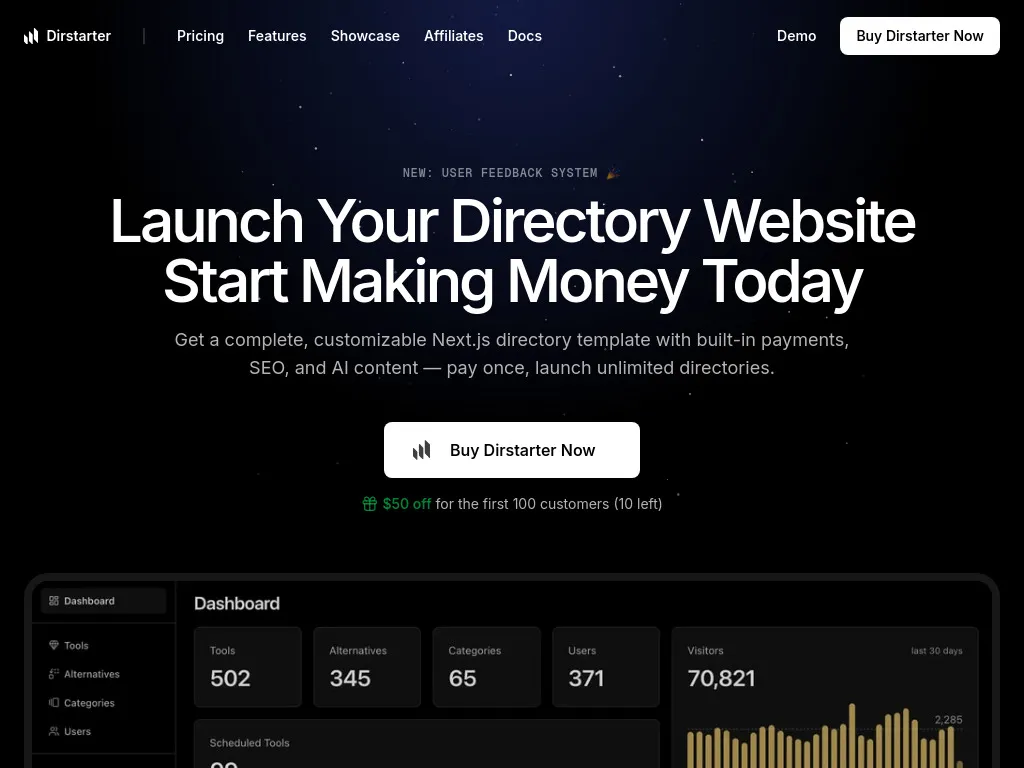
Launch your directory faster with built-in ad support, Stripe payments, AI automation, SEO & admin panel.
What Are Directory Boilerplates and Why Are They So Popular?
Directory boilerplates are pre-built starter kits designed specifically for creating listing platforms, business directories, marketplaces, and community hubs. Instead of spending months building search functionality, user management, and listing systems from scratch, you get a production-ready foundation that you can customize for your specific directory needs.
Why Directory Boilerplates Are Exploding in Popularity
Launch your directory platform faster with our collection of the best Next.js Directory Boilerplate and templates. Get all essential directory features like pre-built listing management, advanced search, category systems, user profiles, review systems, payment integration, admin dashboards, and more. These boilerplates provide a scalable, secure, best practices and performance-optimized foundation for your directory. Simplify your directory development with these production-ready boilerplates. Focus on your unique value proposition and let our boilerplates handle the essentials. Explore now and Start building today!
What You Get Out of the Box
A quality directory boilerplate typically includes these essential components:
Core Directory Features
- Listing management & CRUD operations
- Advanced search & filtering
- Category & subcategory systems
- User profiles & authentication
- Image upload & management
- Geolocation & maps integration
Business Features
- Review & rating systems
- Payment processing
- Subscription management
- Admin dashboard
- Analytics & reporting
- Email notifications
The Competitive Advantage
In today's fast-paced market, speed to market is everything. While your competitors are still setting up basic directory infrastructure, you're already collecting listings and user feedback. This head start can be the difference between success and failure in the competitive directory platform landscape.
Modern directory boilerplates aren't just code templates - they're battle-tested solutions that have been refined through real-world usage. They include search optimization, user experience best practices, and scalability considerations that would take months to implement from scratch.
By choosing the right directory boilerplate, you're not just saving time - you're making a strategic decision to focus on what makes your directory unique while leveraging proven infrastructure that's already been validated by thousands of successful directory platforms.
Directory Development Trends & Technologies in 2025
Hot Technologies for Directory Platforms
Frontend Technologies
- Next.js 14+ with App Router
- React 18+ with Server Components
- TypeScript for type safety
- Tailwind CSS for styling
- Framer Motion for animations
- React Query for data fetching
Backend & Database
- Supabase for backend services
- PostgreSQL for data storage
- Prisma ORM for database management
- Redis for caching
- Elasticsearch for search
- Cloudinary for image management
Market Trends
Rising Trends
- AI-powered search and recommendations
- Mobile-first directory experiences
- Real-time notifications and updates
- Social features and community building
- Multi-language and localization support
- Voice search integration
Declining Trends
- Static directory listings
- Basic search without filters
- Desktop-only experiences
- Manual content management
- Single-language platforms
- No user engagement features
Directory Boilerplate Cost Analysis: ROI & Value Comparison
Cost Savings Breakdown
Development Time Saved
- Search & filtering system: 3-4 weeks
- User authentication: 2-3 weeks
- Listing management: 4-5 weeks
- Payment integration: 2-3 weeks
- Admin dashboard: 3-4 weeks
- Mobile responsiveness: 2-3 weeks
Total Time Investment
- Custom development: 16-22 weeks
- With boilerplate: 2-4 weeks
- Time saved: 12-18 weeks
- Cost savings: $30,000-$60,000
- Faster time to market: 3-4 months
- Reduced technical risk: Significant
Pricing Model Comparison
| Pricing Model | Typical Cost | Best For | Pros |
|---|---|---|---|
| One-time Purchase | $99-$499 | Small projects, MVPs | No recurring costs, full ownership |
| Subscription | $29-$99/month | Growing businesses | Regular updates, support included |
| Custom Development | $30,000-$100,000+ | Large enterprises | Fully customized, unique features |
Step-by-Step Implementation Guide
Phase 1: Pre-Implementation (Week 1)
Planning & Setup
- Define your directory requirements
- Choose the right boilerplate
- Set up development environment
- Configure database and hosting
- Plan your custom features
- Set up version control
Design & Branding
- Create your brand identity
- Design logo and color scheme
- Plan user interface layout
- Prepare content and copy
- Set up analytics tracking
- Plan SEO strategy
Phase 2: Customization (Weeks 2-3)
Core Customization
- Customize design and branding
- Configure search and filters
- Set up user roles and permissions
- Integrate payment systems
- Configure email notifications
- Set up admin dashboard
Content & Features
- Add your initial listings
- Configure categories and tags
- Set up review and rating systems
- Integrate maps and geolocation
- Configure social features
- Set up analytics and reporting
Phase 3: Testing & Deployment (Week 4)
Testing
- Test all user flows
- Verify payment processing
- Test search and filtering
- Check mobile responsiveness
- Test admin functionality
- Performance optimization
Deployment
- Deploy to production
- Configure domain and SSL
- Set up monitoring and backups
- Launch and marketing
- User onboarding
- Monitor and iterate
Common Mistakes to Avoid When Using Directory Boilerplates
Technical Mistakes
Development Issues
- Not reading the documentation thoroughly
- Skipping the setup and configuration steps
- Making changes without backing up first
- Not testing on different devices and browsers
- Ignoring performance optimization
- Not setting up proper error handling
Security & Performance
- Not updating dependencies regularly
- Skipping security best practices
- Not implementing proper data validation
- Ignoring SEO optimization
- Not setting up proper caching
- Overlooking mobile performance
Business Mistakes
Planning & Strategy
- Not defining clear requirements upfront
- Choosing the wrong boilerplate for your needs
- Not planning for scalability
- Skipping user research and validation
- Not planning for content management
- Ignoring legal and compliance requirements
Launch & Growth
- Launching without proper testing
- Not having a marketing strategy
- Skipping user onboarding planning
- Not planning for customer support
- Ignoring analytics and user feedback
- Not planning for maintenance and updates
Red Flags to Avoid
- Outdated boilerplates: Check the last update date and community activity
- Poor documentation: If the setup guide is unclear, the boilerplate might be problematic
- No support: Look for active community support and regular updates
- Over-customization: Don't try to change everything at once - start small
- Ignoring mobile: Ensure the boilerplate is mobile-responsive
- Security concerns: Check for security best practices and regular updates